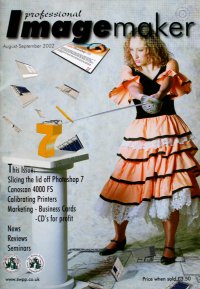articles/Review/canoscanfs4000us-page3
Canoscan FS 4000 US - part 3 of 1 2 3 4 5 6
by Mike McNamee Published 01/08/2002

Thumbnails may be save into Photoshop for making reference files. Photoshop users will find the correction interfaces easy to follow.
Operation
When the film holder is partly inserted the scanner detects it and draws it right into the body of the unit. It then commences calibration, which is presumed to be a lamp warm-up routine, as it takes about 1 minute first time and closer to 10 seconds during other scans (within the same session). The default interface then appears with blank thumbnails. Clicking the "Scan thumbnails" button generates 6 thumbnails in about 15 seconds. The unit detects negatives and transparency holders and offers the correct mode immediately. If you are happy with the set-up you can simply hit "Select All" followed by "Scan" and leave the unit to it. The scanned images are automatically transferred to Photoshop. As with all TWAIN applications, Photoshop is not available for use until the scanner interface has been closed. You may also transfer the thumbnail set to Photoshop for record keeping purposes.
Even at this early stage of the testing it was apparent that the FS 4000 was doing a great job of interpreting the negative orange mask and filtering it out. The thumbnails looked the correct colour straight off (even some drum scanners can't cope with this).
If you wish to manually correct your scan, you click the Preview Button. A preview appears in around 20 seconds. With Color Matching OFF there are 4 palettes available for correction - Levels, Curves, Brightness & Contrast and Colour Balance. Photoshop users will be familiar with the layout, they are almost identical. The preview image may be rotated and/or flipped, the scan boundaries may be adjusted for each image and the Input/Output resolutions may be set. The final scan dimensions may be reported in pixels, inches, centimetres or millimetres. The RGB values are reported both before and after scan correction, the latter being the values that will be assigned after the actual scanning.
There was a quite remarkable similarity between the Preview and the eventual scanned image in Photoshop. This is a luxury that should always be present but has been found wanting on other scanners. It was a joy to correct with such confidence.
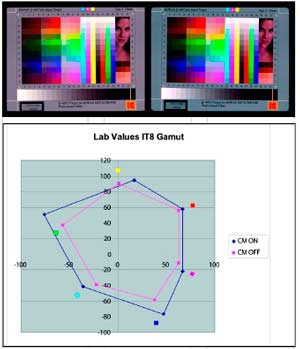
Color Matching produces more neutral greys on the test sample. The effect of Color Matching is to shift the high saturation colours nearer to the gamut edge.
The Scans
Negative and positive strips (6x35mm), 2" slides, or monochrome negatives may be selected. Scans may be made in 42 bit or 8 bit colour, greyscale scans may be made in 14 bit, 8 bit or 1 bit. The resolution defaults presented are 125, 250, 500 etc to 4000ppi; intermediate values may be typed in. It is important to understand the issues surrounding selection of scan resolution. It is necessary to avoid scanning everything at 42 bit/4000dpi "just in case". Such a scan yields a 129MB file so you will only fit 5 onto a CD as well as perhaps slowing your workflow significantly. Canon are at pains to point this fact out. I suppose it's a bit like owning a fast car - it's good to have the power when you need it but it has to be used with constraint!
As we reported earlier there is no on the fly CMYK conversion. This is only a problem if you do not have a full version of Photoshop.
Scanning seemed to take the same time regardless of resolution. We timed scans from 250ppi through to 4000ppi. The actual scanning took the same time but transfer to PhotoShop doubled the time for the 4000ppi scan over the 250ppi scan. The time to scan a 35mm full frame at 4000ppi and 24 bit was 3m20s. This was using the SCSI interface.
Please Note:
There is more than one page for this Article.
You are currently on page 3
- Canoscan FS 4000 US page 1
- Canoscan FS 4000 US page 2
- Canoscan FS 4000 US page 3
- Canoscan FS 4000 US page 4
- Canoscan FS 4000 US page 5
- Canoscan FS 4000 US page 6
1st Published 01/08/2002
last update 09/12/2022 14:52:10
More Review Articles
There are 0 days to get ready for The Society of Photographers Convention and Trade Show at The Novotel London West, Hammersmith ...
which starts on Wednesday 14th January 2026