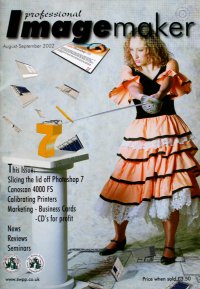articles/Review/canoscanfs4000us-page6
Canoscan FS 4000 US - part 6 of 1 2 3 4 5 6
by Mike McNamee Published 01/08/2002
FARE
Film Automatic Retouching and Enhancement (FARE) is a boon if your film materials are not in mint condition. Working in a similar way to the Nikon ICE Technology, a second light source differentiates the dust and scratches and removes them from the scan. The technology really does work. Some make claims that there are tradeoffs between artefact removal and image sharpness. However we can only report that despite our best endeavours we could not find a difference between the image detail with and without FARE, although all the blemishes had disappeared as if by magic! The blow-ups of the Liverpool Metropolitan Cathedral crown show our trial test shots - see if you can tell.
For the bulk scan that we did at the end of the test we turned FARE on and let the scanner have its head. It failed to remove one very severe scratch (even when used on the strong setting) but otherwise performed well. As a matter of interest, we made 2.5GB of scans from 46 negatives in five hours. This equates to about 7 minutes per scan average. This is a statistic of some interest in a busy operation. If you were to get back from a wedding with 5 rolls of reportage 35mm you could be looking at a considerable cost in scanning time!
Overall Verdict
This is a great scanner, which moves the price/performance benchmark to a new level. It is simple to use, with no technical baggage to get in the way of making high quality scans. The handling of colour negatives is an object lesson for others who post orange mask corrections on their web sites (which are always out of date) or have other complex procedures - the FS 4000 just gets on with it.
The interesting thing is going to be how Canon's competitors react to being shot out of the water; there might be some interesting price movements in the offing!
The Canoscan FS 4000 cost £699 including VAT. Visit www.canon.co.uk
Please Note:
There is more than one page for this Article.
You are currently on page 6
- Canoscan FS 4000 US page 1
- Canoscan FS 4000 US page 2
- Canoscan FS 4000 US page 3
- Canoscan FS 4000 US page 4
- Canoscan FS 4000 US page 5
- Canoscan FS 4000 US page 6
1st Published 01/08/2002
last update 09/12/2022 14:52:11
More Review Articles