articles/Digital/chromakey-page6
Chromakey 2.0 - part 6 of 1 2 3 4 5 6 7 8
by Tom Lee Published 01/10/2012
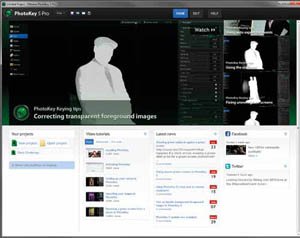
FX Home Photokey 5
As with all chromakey images, there is a need to composite them after capture and we reviewed version 4 in our last article.
This latest version has got some really natty improvements particularly when it comes to 'keying' the foreground image with the background.
The program interface has been completely re-jigged to include direct web access to help-files and videos (Photo 10). There is also an option on the opening page to go directly to the program and start editing an image or open an existing project.
Importing, resizing and manipulation of foreground and background images is the same as in the previous version, but several improvements with file handling and keying have been made to speed up the editing and improve the accuracy of blends.

There is now a 'Hot Folder' option in the import dialogue which works similarly to Adobe Lightroom. You simply select the folder which holds your JPEG images and they are automatically imported to the program and stacked in order (Photo 11).
As soon as an image is 'double clicked' it transfers to the adjustment window complete with a basic mask. Multiple background images are also held in the import stack and are combined with the foreground image also by 'double clicking'. This is a boon for an event photographer who wants to combine any background from his/her library of photos with individual customer portraits, quicker than it takes the sitter to reach the computer operator!
Please Note:
There is more than one page for this Article.
You are currently on page 6
- Chromakey 2.0 page 1
- Chromakey 2.0 page 2
- Chromakey 2.0 page 3
- Chromakey 2.0 page 4
- Chromakey 2.0 page 5
- Chromakey 2.0 page 6
- Chromakey 2.0 page 7
- Chromakey 2.0 page 8
1st Published 01/10/2012
last update 09/12/2022 14:52:26
More Digital Articles
There are 0 days to get ready for The Society of Photographers Convention and Trade Show at The Novotel London West, Hammersmith ...
which starts on Wednesday 14th January 2026





