articles/Digital/colouradjust3-page4
Colour Adjustment - Part 3 - part 4 of 1 2 3 4 5
by Mike McNamee Published 01/01/2003
Real World Adjustments
Downstream from a levels adjustment there are as many options as there are dialogue boxes and palettes. A number of them never seem to feature in the armoury of retouching professionals. These include Variations, Brightness/Contrast and to some extent the "Auto" series of Levels, Colour and Contrast. There is an element of snobbery to some of this as well as a tendency to gravitate toward the technique that you are most familiar with. All that needs to be said is that if the simple technique works for you stick with it and leave the time you save for the more difficult situations where you absolutely have to employ all the sophisticated techniques that are available. More difficult images may respond better to adjustments in CMYK, Lab or to selective colour adjustments; you may for example identify that a problem is solely due to Saturation in which case all you need attend to is the saturation in the HSB Palette.
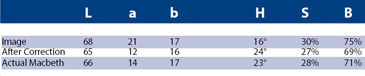
Identifying the Enemy
The first operation is to identify the cause of the problem. Often you are left with a dissatisfied feeling about a print but with no clear idea of what the problem is. For example a shot may be dull but is this because of a lack of contrast, lack of saturation or too much of an unwanted colour?
The first figure shows your editor shot under incorrect White balance conditions. The shots to the right show the effect of reducing saturation but there's still something wrong? Cranking the saturation right up, as in the right hand figure, reveals part of the problem - the skin tone contains almost pure red and needs some yellow.
The second shot shows the same lighting but a Macbeth Chart has been added as an accurate point of reference. By placing the dropper over the Macbeth Light Flesh tone (left hand column second up from the bottom) the parameters in the table were measured. These establish that the colour is too red (16° instead of 24°); too light (75% brightness instead of 71%) and too saturated (30% instead of 27%).
Using an Adjustment Layer for Hue Saturation Brightness, the tones can be brought into line and the table below shows that the eyeballed judgement almost got it right. At the same time the skin hue of your Editor moved from 1° to 12° i.e. closer to the reading we obtained by putting him under the spectrophotometer! Also, all the values in the Macbeth Chart moved closer to the correct values.
Please Note:
There is more than one page for this Article.
You are currently on page 4
- Colour Adjustment - Part 3 page 1
- Colour Adjustment - Part 3 page 2
- Colour Adjustment - Part 3 page 3
- Colour Adjustment - Part 3 page 4
- Colour Adjustment - Part 3 page 5
1st Published 01/01/2003
last update 09/12/2022 14:52:36
More Digital Articles
There are 0 days to get ready for The Society of Photographers Convention and Trade Show at The Novotel London West, Hammersmith ...
which starts on Wednesday 14th January 2026





