articles/Digital/colouradjust7-page6
Colour Adjustment - Part 7 - part 6 of 1 2 3 4 5 6 7
by Mike McNamee Published 01/11/2003

How Good is That?
We keep a close eye on our proofing at Professional Imagemaker and have the ability to collect data each time we go to print. Life is not always straightforward and we do make mistakes such as sending RGB files to press, where they turn out woefully dull and light. However, our results show that carefully controlled Epson inkjet printers easily perform as well as Iris machines costing hundreds of times more money; indeed, in our latest trials the Epson was almost twice as accurate. For proofing work, pigmented inks are preferred especially when instrumental measurements are going to be made. Epson UltraChrome inks "dry down" within an hour to within 1 delta E compared to almost 3-days for some dye ink/paper combinations. In a busy pre-press environment they tend to use Epson 9600's simply to get the throughput and for the same reason the proofer version of the new Epson 4000 is able to run 4-colours only with 8 cartridges , exploiting the extra nozzles to get the ink onto the page even faster!
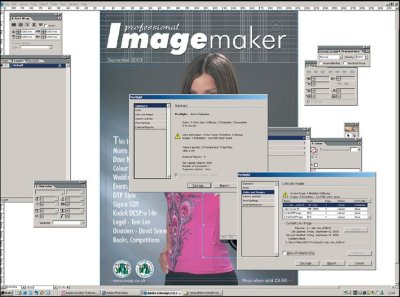
The digital proof, Iris proof and actual cover are measured up to provide reference data for future use. ABOVE: Adobe InDesign and Acrobat 6.0 both have pre-flighting capability. In the example shown we deliberately added an RGB image to last issue's cover. This is flagged up with the yellow triangles to warn that all is not well. Preflighting flags up missing linked files, profiles, fonts so that they can be attended to by the photographer or graphic designer before they become a problem at pre-press.
Pre-Flighting Pre-Flighting is an essential part of the proofing process, especially from a DTP application. If you need further proof go and take a look at page 23 of the March/April issue of Professional Imagemaker or more recently page 10 of May/June. In both cases an RGB file had slipped through the system and been converted to CMYK by the image setter's RIP with disastrous consequences. We had (incorrectly) assumed that such errors would be either discovered at pre-flight or would stall the RIP, neither occurred and so you were presented with a very poor reproduction of the images. Both InDesign and Acrobat 6 Pro have first rate preflighting and the preflight is followed by an offer to pacakge your layout ready to send to the printer. This assembles a new folder containing all your linked files, the required fonts, the InDesign layout document and a template for a text file in which you can add your name, telephone number and any special instructions for the printer. It really does take the strain out of sending documents away especiallyif it is something that you rarely do or you are new to business.
Please Note:
There is more than one page for this Article.
You are currently on page 6
- Colour Adjustment - Part 7 page 1
- Colour Adjustment - Part 7 page 2
- Colour Adjustment - Part 7 page 3
- Colour Adjustment - Part 7 page 4
- Colour Adjustment - Part 7 page 5
- Colour Adjustment - Part 7 page 6
- Colour Adjustment - Part 7 page 7
1st Published 01/11/2003
last update 09/12/2022 14:52:38
More Digital Articles
There are 0 days to get ready for The Society of Photographers Convention and Trade Show at The Novotel London West, Hammersmith ...
which starts on Wednesday 14th January 2026





