articles/Software/corelpainter-page5
Clever Auto Painting With Corel Painter - part 5 of 1 2 3 4 5 6
by Jane Conner-ziser Published

Notice that the auto painting has pulled in some of the "paint" from the areas outside my marching ant selection. That's OK because I'm going to finish the background by adding some of my own strokes anyway and I will blend it all in together. The finished background looks like this:
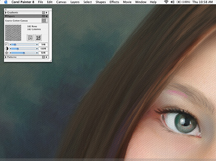
For the sample on leaves, I used these brushes:
Cloners/melt cloner to auto paint inside a selection I made for the top background and then I inverted the selection and used Clones/smeary bristle, and Oils/flat oils 10 for the foreground. With each of these brushes I made sure that the option to clone colour from the source image was selected. I recorded a stroke, auto played it back and then recorded a different stroke with a different brush and auto played it back. Finishing touches were added with the Palette Knife/palette knife.
Please Note:
There is more than one page for this Article.
You are currently on page 5
- Clever Auto Painting With Corel Painter page 1
- Clever Auto Painting With Corel Painter page 2
- Clever Auto Painting With Corel Painter page 3
- Clever Auto Painting With Corel Painter page 4
- Clever Auto Painting With Corel Painter page 5
- Clever Auto Painting With Corel Painter page 6
1st Published
last update 09/12/2022 14:52:51
More Software Articles
There are 0 days to get ready for The Society of Photographers Convention and Trade Show at The Novotel London West, Hammersmith ...
which starts on Wednesday 14th January 2026




