articles/Software/corelpainter-page6
Clever Auto Painting With Corel Painter - part 6 of 1 2 3 4 5 6
by Jane Conner-ziser Published

The key to making auto painting successful is to use it inside selections and to mix up the sizes and shapes of strokes within the selections. If you don't, the work will look computer generated because it won't appear that you tried to mimic the sizes and shapes of the original picture elements. Adding your own random strokes at the end complete the illusion of hand painting and allow you to overlap the individual selected areas while working them into the more heavily hand painted areas of your painting.
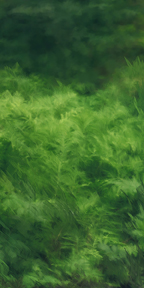
Auto painting in Painter is a valuable tool for a professional artist as well as being fun to use. It produces a professional result with your own hand painted strokes while saving a lot of time in production. I like using it to get the repetitive painting out of the way so I can concentrate on the fine details of my art, I think you will find it to be a valuable tool for your art as well.
Please Note:
There is more than one page for this Article.
You are currently on page 6
- Clever Auto Painting With Corel Painter page 1
- Clever Auto Painting With Corel Painter page 2
- Clever Auto Painting With Corel Painter page 3
- Clever Auto Painting With Corel Painter page 4
- Clever Auto Painting With Corel Painter page 5
- Clever Auto Painting With Corel Painter page 6
1st Published
last update 09/12/2022 14:52:52
More Software Articles
There are 0 days to get ready for The Society of Photographers Convention and Trade Show at The Novotel London West, Hammersmith ...
which starts on Wednesday 14th January 2026




