articles/Printers/epson-p800-page1
Epson Surecolor p800 - part 1 of 1 2 3 4
by Mike McNamee Published 01/12/2015
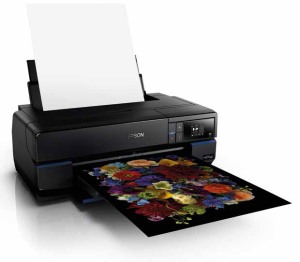
The latest line-up of Epson large-format inkjet printers carries the name 'SureColor' and includes a new group of ink sets, along with some significant design changes to some of the models. The range now runs from the A3+ P600, the A2 P800 and then out to variants of the 24-inch and 44-inch models.
The 'standard' ink set of the 3880 (ie the '800' series') has been changed only in regard to the Photo Black ink which now delivers a higher Dmax. The HDR ink set of the '900' series, which includes orange and green cartridges has now been joined by the HDRX ink set as an option which switches the Light Light Black for a Violet cartridge to expand the gamut all the way to 99% of the Pantone range - the highest around. This is a specialist proofing application and only of passing interest to most photographers as the monochrome printing is deficient in one ink. Our testing here is concentrated on the A2, P800.
The SureColor P800
This is the replacement for the much loved Epson Stylus Pro 3880. The external design is radically different and a roll feed is also available as an accessory item. Canvas is also accommodated. The most striking external difference is the LCD control panel which also folds upwards. The printer is both WiFi and Ethernet compatible, although we tested neither.

Testing
We downloaded the drivers from the US website (the UK site was down). This calls Traditional Photo Paper 'Exhibition Fiber Paper' and there is no Premium Lustre Photo Paper, only Ultra Premium Luster Paper. Profiles are also installed for the latest Signature Worthy media, canvasses and metallics. Apart from these media changes the interface is more or less as we know it. A major design change, though, is the thick media handling. This is now menu-driven from the information LCD and you proceed click by click, opening and closing flaps as requested. It is relatively straightforward but a little long-winded. It takes a bit of getting used to and you might find it daunting at first. However, such is the price of fine art media that taking your time can be a bonus in terms of reduced wastage.
For our testing we made bespoke profiles on the i1Profiler software using a 727-patch target. We tested Premium Luster Photo Paper, Traditional Photo Paper, Standard Fogra Proofing Paper and, from the Signature Worthy range, Hot Pressed Natural White. An ink change is required for the latter. We timed the Photo Black to Matt Black change at 2m 10s and the Matt Black to Photo Black at 3m 13s.
You are currently on page 1
- Epson Surecolor p800 page 1
- Epson Surecolor p800 page 2
- Epson Surecolor p800 page 3
- Epson Surecolor p800 page 4
1st Published 01/12/2015
last update 09/12/2022 14:53:57
More Printers Articles
There are 0 days to get ready for The Society of Photographers Convention and Trade Show at The Novotel London West, Hammersmith ...
which starts on Wednesday 14th January 2026





