articles/Photoshop/flterfactory-page4
Filter Factory Taking The Soft Option - part 4 of 1 2 3 4
by Mike McNamee Published
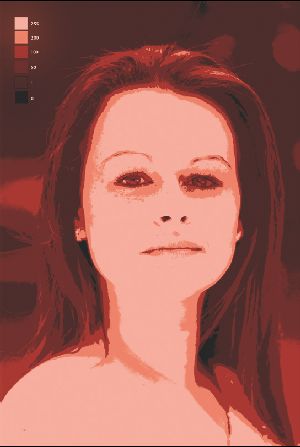
5. Eddie Tapp recommends that the blur level in pixels should be the equivalent of the file size, ie 30 pixels for a 30Mb file, and 15 pixels for a 154Mb file (RGB).
6. Katrin Eismann uses 20 pixel blur on both layers, Lighten at 35% opacity and darken at 20% opacity.
7. Julianne Kost raves about using Surface Blur instead of Gaussian Blur but we are unsure about other settings and modes.
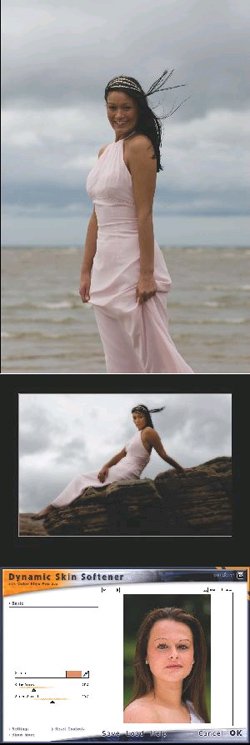
Commercial Solutions
We looked in detail at offerings from Nik Filters and Imagenomic. Both are typical of the polished solutions that are available. Both detect the skin tone via a dropper and then soften just those parts of the image. Both can be arranged to work as part of an action set and so you could employ a hybrid of the methods on this page and the previous. In the screen grab from Imagenomic you can see that we were able to apply a softening glow only to Laura's skin, leaving even the pink dress outside the softened area. In the grab, the mask is illuminated in black. It is possible to adjust the reach of the softening with multiple shots of the sampler tool as well as sliding luminance, hue and saturation sliders. Over the course of writing the article we were converted to using Imagenomic as our method of choice. However, we are also finding Nik Filters quite addictive for adding creativity to a final image. In the image of Laura reclining on the rock,s we have softened here skin before applying the Nik Filters, Midnight filter and blending the original to create a vignette effect.
Nik Dynamic Skin Softener has some, but not all, of the functionality of Imagenomic yet still performs well.
Please Note:
There is more than one page for this Article.
You are currently on page 4
- Filter Factory Taking The Soft Option page 1
- Filter Factory Taking The Soft Option page 2
- Filter Factory Taking The Soft Option page 3
- Filter Factory Taking The Soft Option page 4
1st Published
last update 09/12/2022 14:54:19
More Photoshop Articles
There are 0 days to get ready for The Society of Photographers Convention and Trade Show at The Novotel London West, Hammersmith ...
which starts on Wednesday 14th January 2026




