articles/Software/freeworld-page3
It's an (almost) FREE world! - part 3 of 1 2 3 4 5 6 7 8 9 10 11
by Mike McNamee Published
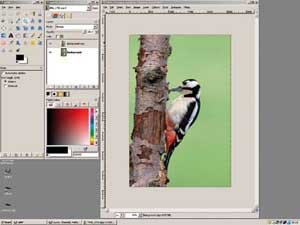
GIMP has similar features to Photoshop but moving from Photoshop would probably be quite confusing. Many people have used nothing other than GIMP.
Open Office has the following feature set and is compatible with:
Windows 95: 1.1.5
Windows 98-Vista: 2.4
Mac OS 10.2: 1.1.2
Mac OS 10.3: 2.1
Mac OS 10.4-10.5: 2.4
OS/2 and eComStation: 2.0.4
In Los Angeles they have made quite a saving: "For example, Kamensky said city officials could save US$5.2 million by switching to Open Office, an open-source desktop computer suite that includes word processor and spreadsheet programs, rather than purchasing a Microsoft Office product at $200 per license for 26,000 desktops. The savings would go to a special fund to hire more employees for the police department, a major focus for city officials right now, he added."
In Venezuela "...Venezuelanalysis.com, in this report, quotes former minister of Planning and Development, Felipe Perez Marti, as saying that the Venezuelan government spent $7.5m on software licensing fees in 2004 - money that would be saved after a move to Open Source. And a move to Open Source benefits the internal economy, too. Instead of paying foreign companies such as Microsoft license fees, Venezuelan software firms and developers will instead be paid to develop software for government offices..."
IMAGING SOFTWARE GIMP
GIMP is a photographic imagemanipulation program which runs on Linux, Windows and Mac OS X. It was first developed in 1995 and has progressed under the watchful eye of a group of enthusiastic volunteers. The latest version is colourmanaged. GIMP has support for opening and saving to a large number of different file formats. Its native format is XCF, named after the computing facility where GIMP was authored.
GIMP has read/write support for popular image formats such as bitmap, JPEG, PNG, GIF and TIFF, along with the file formats of several other applications such as Autodesk flic animations, Paintshop Pro images and Adobe Photoshop Documents. Other formats with read/write support include PostScript documents, X bitmap image and Zsoft PCX. GIMP can read and write path information from SVG files and can also read/write ICO Windows icon files.
GIMP can import Adobe PDF documents and the raw image formats used by many digital cameras, but cannot save to these formats.
GIMP can export to MNG layered image files and HTML (as a table with coloured cells), C source code files (as an array) and ASCII Art (using a plug-in to represent images with characters and punctuation making up images), though it cannot read these formats.
GIMP has support for CMYK and RGB formats. It does not have the equivalent of Photoshop Adjustment Layers and automation requires some programming skills although, in the right hands, the automation can be more powerful than that of Photoshop.
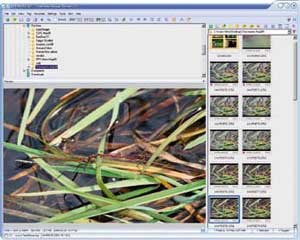
In the basic FastStone window you can organise your files as if on a lightbox.
Picasa is a near-neighbour of Lightroom and Aperture and we know of professional photographers who use it to the exclusion of paidfor software. It is limited to Windows XP and Win2000 operating systems and is provided by Google as a free download. Its main uses are in organising files, renaming them, rating them, producing slideshows and making up 'albums'. It has limited ability to colour correct images, remove red-eye and to prepare images for printing.http://picasa.google.com
Please Note:
There is more than one page for this Article.
You are currently on page 3
- It's an (almost) FREE world! page 1
- It's an (almost) FREE world! page 2
- It's an (almost) FREE world! page 3
- It's an (almost) FREE world! page 4
- It's an (almost) FREE world! page 5
- It's an (almost) FREE world! page 6
- It's an (almost) FREE world! page 7
- It's an (almost) FREE world! page 8
- It's an (almost) FREE world! page 9
- It's an (almost) FREE world! page 10
- It's an (almost) FREE world! page 11
1st Published
last update 09/12/2022 14:54:27
More Software Articles
There are 0 days to get ready for The Society of Photographers Convention and Trade Show at The Novotel London West, Hammersmith ...
which starts on Wednesday 14th January 2026




