articles/Lighting/looksatthetest-page3
Lighting for digital Dave Montizambert looks at The Test Part 9 - part 3 of 1 2 3 4
by Dave Montizambert Published 01/04/2009
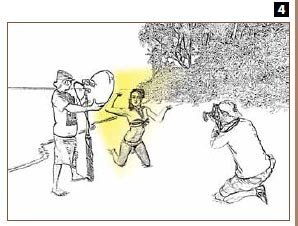
Balance prior to capture is essential if you are planning on automating your RAW processing with Photoshop's Actions and Droplets as I do. Once RAW and White Balance are set on the camera, it's time to start taking our test exposures. For the first exposure of the test, I stop down my aperture one stop from what the lighting is set to - in my case from f11 to f16. Do the same if you are shooting outdoors with sun or opensky lighting. If your camera and meter are accurate this should render a 1-stop under-exposed image. If your test setup includes a flash-meter and if you are lighting the test subjects with strobe/flash, double check the incident meter in the shot to make sure that it still reads the target aperture, in my case f11 - do this after each exposure and, if necessary, hit its reset button in preparation for the next exposure. After capturing the first exposure, capture six more. With each new exposure, open the aperture up by 1/3 of a stop. In my case, I start at f16 and in 1/3 stop increments, make my way down to f8 (see side bar entitled 'I'm A Little Confused' if this is confusing). In the end you should end up with 7 different exposures. Starting with the first exposure, change its file name to read or include the ISO setting that this exposure represents. Since my test is based on 100 ISO, the first exposure (the f16 exposure) is one stop darker and so represents 200 ISO. It may seem incorrect to you that a higher ISO is darker, however, these tests are always backwards from reality (see sidebar 'Now I'm Really Confused'). Now continue with the ISO naming of the images in sequence from darkest to lightest - in my case 160 ISO, 120 ISO, 100 ISO, 80 ISO, 64 ISO, and finally 50 ISO. Open all test RAW files into your RAW processing software and pick out the file that is best exposed (see side bar 'Optimum Exposure'). Read the ISO number from the file's title, this tells you what the true ISO is of that camera/meter combination.
Optimum Exposure: An optimum exposure should place a fully lit middle-grey tone at a luminance value of about 114 Levels. This assumes a 2.2 gamma colour space such as Adobe RGB or sRGB set in your camera RAW processing software. If you use a 1.8 gamma colour space such as ProPhoto RGB or Colourmatch RGB then the figure should be close to 94 Levels. These figures are with all processing controls set to zero in your RAW processing application at time of processing. To read for these values, place your cursor over the middle grey swatch in the Shirley test and take note of the resulting densitometer RGB values displayed.
Please Note:
There is more than one page for this Article.
You are currently on page 3
- Lighting for digital Dave Montizambert looks at The Test Part 9 page 1
- Lighting for digital Dave Montizambert looks at The Test Part 9 page 2
- Lighting for digital Dave Montizambert looks at The Test Part 9 page 3
- Lighting for digital Dave Montizambert looks at The Test Part 9 page 4
1st Published 01/04/2009
last update 09/12/2022 14:56:06
More Lighting Articles
There are 0 days to get ready for The Society of Photographers Convention and Trade Show at The Novotel London West, Hammersmith ...
which starts on Wednesday 14th January 2026





