articles/Software/onOne-Perfect-Photo-Suite-8-page1
onOne Perfect Photo Suite 8 - part 1 of 1 2 3 4
by Mike McNamee Published 01/02/2014
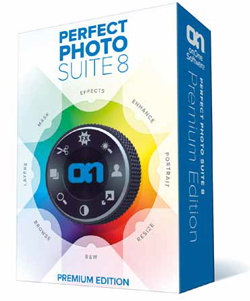
This latest version of Photo Suite contains the usual comprehensive set of tools for processing, adjusting and enhancing photographs. It requires 64-bit systems but interfaces with all the popular software such as Photoshop, Elements, Lightroom and Aperture. onOne also hosts a comprehensive community from which you can obtain basic instruction, download manuals and even find inspiration.
The Basics
It is quite a daunting task to review an entire software suite such as this. In essence, they have taken all the frequent photography tasks and collected them into modules. The idea is to simplify and streamline the tasks. This is something of a variable - upsizing in Photoshop is easy and cannot be simplified although others might claim to improve the quality of the up-scale but adding borders and frames requires a reasonable level of Photoshop skills and can thus be simplified and automated. Similar comments apply to complex operations such as masking although they remain a challenge even with these 'simplified' tools.
The eight modules are Browse, Effects, B&W, Enhance, Layers, Portrait, Mask and Resize.
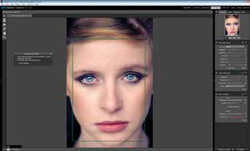
Face identification (image John Denton)
Browse
This is an image file browser from which you can launch an image for a standalone edit. Although the browser does show RGB files and Raw files, it does not thumbnail cmyk files correctly.
PortraitThe software took 40s to locate and identify the 'face' of a full-frame portrait. Initially the program placed the mouth and eye guides roughly in the correct place for subsequent modification so that they conformed exactly to the model's features. The guides then provide for either 'protection' or an 'active area' depending upon the tool in use (ie softening protects the eyes but not the flesh, sharpening is the opposite). The adjustment sliders control the strength of the effect within the allowable area. The colour correction is very skin-specific and by default the adjustments are fine (as they should be). This makes control of the outcome very easy and subtle.
A mode selector allows the users to add an effect to a skin area or subtract the effect using 'not skin' mode. The strength of an effect may be ranged from indistinguishably subtle to very strong, giving ample range for even wildly 'off' images.
You are currently on page 1
- onOne Perfect Photo Suite 8 page 1
- onOne Perfect Photo Suite 8 page 2
- onOne Perfect Photo Suite 8 page 3
- onOne Perfect Photo Suite 8 page 4
1st Published 01/02/2014
last update 09/12/2022 14:57:12
More Software Articles
There are 0 days to get ready for The Society of Photographers Convention and Trade Show at The Novotel London West, Hammersmith ...
which starts on Wednesday 14th January 2026




