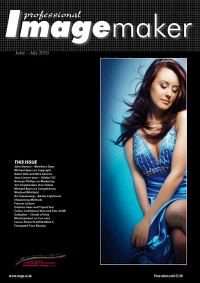articles/Photoshop/photoshoppaint-page3
Photoshop Can Paint - part 3 of 1 2 3
by Jane Conner-ziser Published 01/06/2010
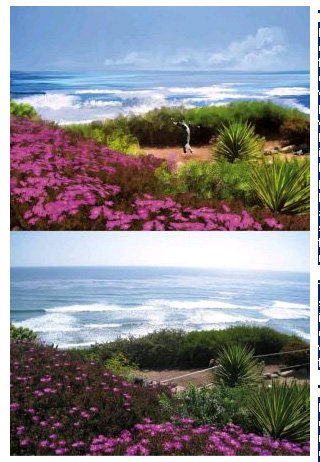
CS5 Feature List
Jane has given us an overview of just one aspect of CS5, so here is what else is on offer.
Mini BridgeThis is a small version of Bridge which appears as a movable pane, floating within the Photoshop (or InDesign or Illustrator) application. It contains the essential features for a good workflow including thumbnails, rating, filtering and search functions. You can also switch directly to the full version of Bridge from the palette.
A New Refine Edges
For photographers this is a modification of some importance. Cutting out hair and fur is always difficult. So difficult that a number of third party solutions have always been around. Traditionally Adobe has eventually adopted this third-party stuff directly into the program. The Refine Edge command appeared some time ago but has been strengthened with Edge Detection. This can differentiate between hard and soft edges, and control the edges of the mask accordingly. It does this with an enhanced radius setting. It still leaves haloes around diffracted patches of light (typically when a back-lit hair is placed on a darker background). The new Decontaminate Tool deals with this, a feature that has been present for some time in third-party applications such as onOne's Mask Pro. From the first looks on the web it seems to be impressive (although they usually do look impressive in the launch demonstrations!).
Content Aware Fill
This is a headline feature of CS5 as seems to be implemented in a variety of tools. There are many occasions when a stray object or person interferes with your carefully crafted composition - a bystander at a wedding, for example. Normally when you delete a selection the area is filled with white (by default at least, it's the background colour you get). In CS5 you are offered 'Use Content Aware Fill' in your deletion and the 'background' is magically filled into the selected area. The background is Photoshop's best guess, that is, bricks, masonry, leaves or whatever dominates the background structure. It really is spectacular to see and there are many instances in which it will be very useful indeed.
For those who design digital albums (or magazines!) Content Aware Fill has significant advantages for squeezing out the boundaries of an image, as they often contain relatively simple structure. Typically you try to fit an image as a background but find it is not the correct shape for, say, a double-page spread. A small amount of content-aware additions at the edges can preserve the all-important composition of the main areas with a seamless extension.
The Content Aware Healing Brush is a feature that should pay for a busy professional's upgrade in days! Normally the Healing Brush fails to render-in things such as a door frame, when it is passing from a relatively simple background across the well-defined architrave line - it leaves a smeared compromise of the out-of-focus tones only. Content Aware Healing will rebuild the frame, a process that takes quite a while if you try to use cloning. Like small imperfections in a model's skin, once you start with this tool you end up cleaning up everything! However, the speed and sophistication are terrific.
Puppet Warp
Brought across from After Effects, Puppet Warp will be extensively used in the whiz-bang presentations we are due to see - bending elephant's trunks and the like (only useful at the occasional Indian wedding!). However, the same feature is used as the engine to control distortion, and this is where it really earns its corn. Control is almost absolute and flattering enhancement of a body shape is an area that will catch the attention of the social photographer. Body sculpting is normally the preserve of the skilled; this brings it in reach of more the average user!
The tool also has great use in architectural renderings especially stitched panoramas when things might need to be lined up square and true.
Camera RAW
The eye-catching feature here is the new noise control. It is slightly ironic that as the camera makers reduce noise, Adobe come up with a routine for improving the same thing - there's always legacy files to deal with though.
HDR Pro
High Dynamic Range processing overcomes some of the issues around the restricted dynamic range of the digital camera (eg blocked out skies on well-exposed foregrounds). The problem using HDR usually comes when something is moving while the HDR bracket set is being created. Even if you bracket using your motor drive on high, things like leaves, trees and people always move about. HDR Pro has a 'remove ghosts' feature which allows the user to specify which file should be the 'master' and any parts of the image that are ghosted around the master features are dealt with.
There is also an HDR toning which is similar to HDR but uses a single image to create some of the creative colour distortions which are doing quite well in competitions at the present time.
Fish Eye
Lens correction auto detects the camera model and lens from the metadata and has a look-up table for distortion correction. Fish eye can be creative and funky but is not always appreciated by your client (eg an architect). This new tool produces a dramatic truing up of your fish-eye shot to render things in a more rectilinear fashion.
The Bad News
As we mentioned in the editorial at the start of the magazine, the ongoing spat between Apple and Adobe is affecting both Flash and Photoshop. It seems that the new Mac platform demands more RAM leaving a smaller remnant for Photoshop to use. "Cocoa uses more RAM. We had to reduce the upper limit of the RAM that Photoshop could use because the OS is using more RAM to start with. We did see this before release, and lowered the limit to prevent you from crashing and getting 'out of RAM' messages all the time. I'm sorry about the lost performance in 32-bit. But the OS takes the memory it wants, and Photoshop gets to use what is left over. Now you see that the 'leftover' is about 2100 Meg instead of the old 3072 Meg." - Chris Cox, Adobe
Please Note:
There is more than one page for this Article.
You are currently on page 3 Contact Jane Conner-ziser
1st Published 01/06/2010
last update 09/12/2022 14:57:53
More Photoshop Articles
There are 0 days to get ready for The Society of Photographers Convention and Trade Show at The Novotel London West, Hammersmith ...
which starts on Wednesday 14th January 2026