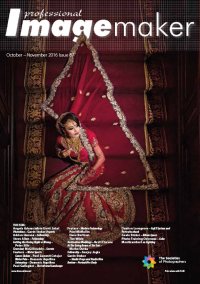articles/Software/ppb-page2
PortraitPro Body - part 2 of 1 2 3 4 5 6
by Mike McNamee Published 01/10/2016

Matilda Jane pathed out but NOT adjusted!
In use, Portrait Body Pro (let's call it PPB) has a similar operating workflow to Portrait Pro. The body is marked out with beziers (with a bit of automated self-help from the program) and then these marked zones may be slimmed or fattened up using slider controls.
For example the 'Shape' sliders do the following: Slim: this slims the entire body, pulling in the shoulders, bust, waist and legs, but in a differential manner such that the waist reduction is emphasised (in slimming that is).
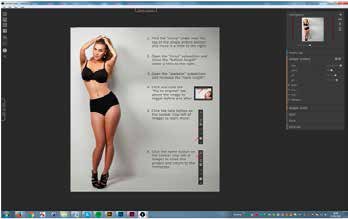
The opening interface with a tutorial. The control sliders are positioned on the right of the screen.
Curvy: this mainly works on the waist and hips to fill the figure out to a more hour-glass shape
Lift: this stretches the upper torso
Tall: this lengthens* the entire body
*all sliders work in both directions ie slimmer or fuller, taller or shorter.
Please Note:
There is more than one page for this Article.
You are currently on page 2
- PortraitPro Body page 1
- PortraitPro Body page 2
- PortraitPro Body page 3
- PortraitPro Body page 4
- PortraitPro Body page 5
- PortraitPro Body page 6
1st Published 01/10/2016
last update 09/12/2022 14:58:07
More Software Articles
There are 0 days to get ready for The Society of Photographers Convention and Trade Show at The Novotel London West, Hammersmith ...
which starts on Wednesday 14th January 2026