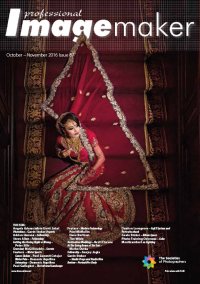articles/Software/ppb-page6
PortraitPro Body - part 6 of 1 2 3 4 5 6
by Mike McNamee Published 01/10/2016
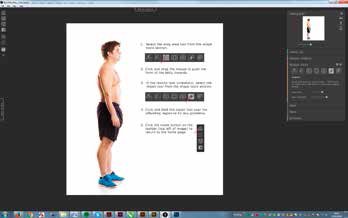
The males of the species are not left out!
However, we had no such reservations larking about with the vendor supplied image. We have deliberately over done all the effects to illustrate how the sliders operate. As with Portrait Pro it is essential to be able to over-compensate so that you can better judge the optimum (whatever that might be!). In very skilled hands the PPB effects can be duplicated by Photoshop but the emphasis is on 'skilled hands' - this product takes out the legwork and no Photoshop skills are required. Even so it takes a few minutes to prepare an image, it is not a one-button operation.
Mindful of our editorial discussion in this issue, we would urge caution and a little restraint on the sliders - just enough to make the sale and for the client to exclaim 'wow that's a nice shot of me, you must have a good camera! I'll take a 16x20 and one for my mum as well.' We note that there is a Facebook button on the tool bar of the software so it is obviously intended for the user to distribute their retouched image broadly and here we are straying into the territory discussed in the editorial. Regardless of any reservations, experience teaches that people like to look their best in their photographs and few subscribe to the Oliver Cromwell philosophy - 'show me warts and all.' Portrait Body Pro looks set for success.
Please Note:
There is more than one page for this Article.
You are currently on page 6
- PortraitPro Body page 1
- PortraitPro Body page 2
- PortraitPro Body page 3
- PortraitPro Body page 4
- PortraitPro Body page 5
- PortraitPro Body page 6
1st Published 01/10/2016
last update 09/12/2022 14:58:08
More Software Articles
There are 0 days to get ready for The Society of Photographers Convention and Trade Show at The Novotel London West, Hammersmith ...
which starts on Wednesday 14th January 2026