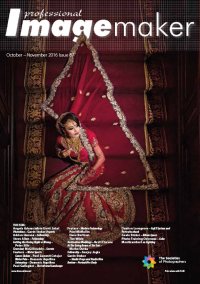articles/Software/ppb-page5
PortraitPro Body - part 5 of 1 2 3 4 5 6
by Mike McNamee Published 01/10/2016
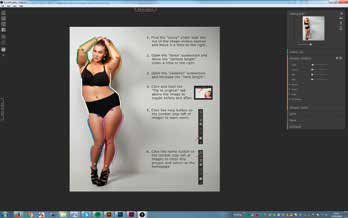
The sliders will both slim and fatten the body as shown by this grossly over-worked example. The screen grab does, however, show the range of adjustment available.
On opening, the interface offers a tutorial which is interactive and allows the user to step through the process of identifying the various body parts and 'pathing' them out for adjustment. On the example shown, it is very straightforward, as the model is almost face on with all limbs showing. We tried an image of model Matilda Jane from John Denton's Lighting Lab column. Here Matilda is cropped at the knees with one arm behind a veil and her head turned upwards and away. The software offers options in this case and asks which leg or arm is behind which as well as querying if a joint is out of picture. It is relatively forgiving during this process, you simply make a guess where the joint might be.
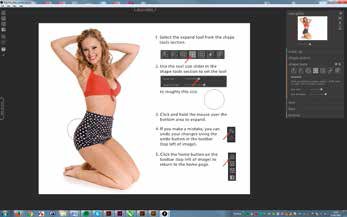
The sliders do not have to be used to create mischief! Here the model's bottom is being plumped up just a little with the Expand Tool, one of a number of local adjustments that are available.
We are not showing any adjustments to Matilda Jane here for the following reasons:
1. She is just perfect the way she is!
2. It would be ungallant to suggest and illustrate improvements anyways.
3. Denton is much bigger than McNamee.
4. We could not get in touch with either the photographer or model as they were all away being beautiful in Portugal.
Please Note:
There is more than one page for this Article.
You are currently on page 5
- PortraitPro Body page 1
- PortraitPro Body page 2
- PortraitPro Body page 3
- PortraitPro Body page 4
- PortraitPro Body page 5
- PortraitPro Body page 6
1st Published 01/10/2016
last update 09/12/2022 14:58:08
More Software Articles
There are 0 days to get ready for The Society of Photographers Convention and Trade Show at The Novotel London West, Hammersmith ...
which starts on Wednesday 14th January 2026