articles/Monochrome/themonochromeissue-page3
The Monochrome Issue - The Output Options - part 3 of 1 2 3 4 5 6 7
by Mile McNamee Published 01/04/2006
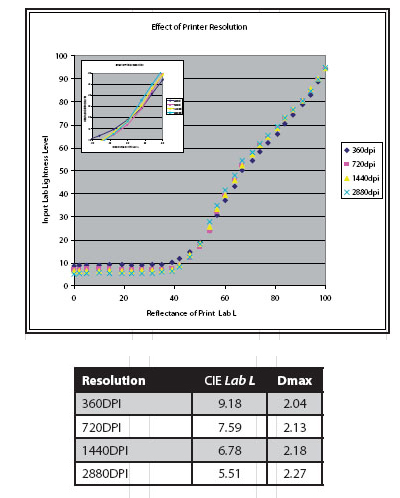
Metamerism
The colour appearance should be relatively stable in different types of illumination. Metamerism has been described before in Professional Imagemaker. Typically a print will appear neutral in tungsten light but turn an unpleasant green when viewed in daylight. The metameric index is a measure of the size of the colour shift. It varies according to the colour and so we standardise on a 50% neutral grey changing from D65 (daylight) illumination to Illuminant A (tungsten). The measure is expressed in Lab units as a delta E (ÄE). For more detailed studies we assess metamerism along the length of the tone scale from black to white to assess the effect of changes to the grey make-up.
OUTPUT OPTIONS
From the outset you have had two options - to make a colour to mono conversion and then print this uncoloured RGB file or to go straight from the coloured RGB file and print it either with black ink or a mix of nearblack inks. The latter, of course can give you a toned print on demand.
While many specialist monochrome workers will want to have the total command afforded by conversions at the Photoshop stage, there also exist a large group of social photographers who may wish only to get a commercial quality monochrome to their clients and move on to the next portrait commission.
We set out on the previous pages what to look for in a quality monochrome print, now we look at how to get there from an image. If you have to print mixed colour and monochrome images on the same page your choice is very easy - you go for the Epson UltraChrome K3 ink set, which is superb on both colour and mono. It is also true that this solution would be commercially just right for many professionals who were not specialising in fine art monochrome output.
If you are fanatical about your mono printing and are really trying to emulate exactly what you make in the darkroom then you have some important decisions to make - read on!
Staying in the Black
The Epson 2100, 2400, 7600, 7800, 4000 and 4800 printers all provide the option of printing using the "Black" radio button, as shown in the screen grab. The Advanced dialogue provides for variation in Contrast and Brightness as well as a gamma setting. The gamma setting also controls the overall lightness and darkness of the image; a setting of 1.8 creates a print that is about 5% lighter than one using a gamma of 2.2.
The results using these methods are less smooth than when all inks are employed and are best described as slightly gritty. They are, by default, almost totally neutral as only black inks are used.
In practice pure carbon black has a slight brown (warm) tone, which sometimes shows through in black-only printing. Some enthusiasts overcome the lack of ink coverage (the source of the grittiness) by passing the media through the printer twice - not really a professional solution but some like it.
Please Note:
There is more than one page for this Article.
You are currently on page 3
- The Monochrome Issue - The Output Options page 1
- The Monochrome Issue - The Output Options page 2
- The Monochrome Issue - The Output Options page 3
- The Monochrome Issue - The Output Options page 4
- The Monochrome Issue - The Output Options page 5
- The Monochrome Issue - The Output Options page 6
- The Monochrome Issue - The Output Options page 7
1st Published 01/04/2006
last update 09/12/2022 14:59:43
More Monochrome Articles
There are 0 days to get ready for The Society of Photographers Convention and Trade Show at The Novotel London West, Hammersmith ...
which starts on Wednesday 14th January 2026





