articles/Monochrome/themonochromeissueintro-page2
The Monochrome Issue - Introduction - part 2 of 1 2 3 4 5 6 7
by Mile McNamee Published 01/04/2006
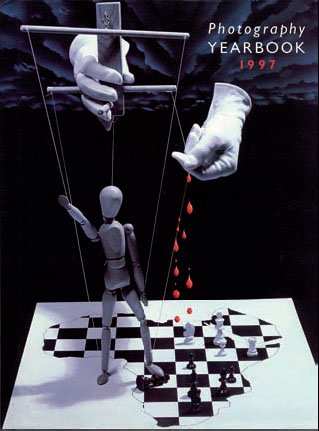
One of the major criticisms levelled at ink-jet output has been the lack of neutrality in the monochromes and variations in the tone colour bias along the scale from black to white. This has spawned a little industry all of its own for specialist monochrome ink sets (such as Permajet VT Blax and MonocromePro) in which the highly coloured inks are replaced with pure or near blacks. Digital monochrome printing also has its own forum (DigitalBlackandWhiteThePrint@yahoogroups. com), a very active group that averages around 50 postings per day.
Epson has not been slow to capitalise on the desire to print good monochrome and the UltraChrome K3 ink set took the process to a new level of ease, neutrality and lack of metamerism. Even so, there are those who clamour for more and there are specialist RIPs and software drivers, aimed at taking even K3 to higher levels of neutrality. At some stage of this process, the busy professional has to take a reality check and ask if the client is likely to notice these subtleties and get on with making and selling their work.
Like train spotting, the Zone System and colour calibration, there are users and then there are fanatics!
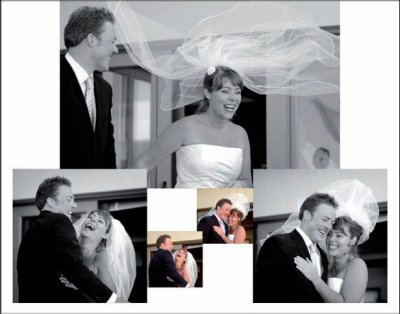
We are going to start by listing all the methods of creating a finished monochrome print (see the chart). It is one of life's mysteries that half the photographic population is, at any one time, trying to achieve perfect neutrality and the other half is Photoshopping-in colour or sloshing prints in witches' magic brews to add colour to what is an essentially monochrome media. Oh well, it's a free world and thankfully we have choices! Without going right through the chart here, the making of monochrome breaks down initially into two streams, a colour start and a monochrome start.
In truth there is no such thing as monochrome digital start, all devices capture in RGB and convert via on-board software. Detectors can be made to only capture monochrome (including infrared) but they are not available in photographers' cameras outside of specialisations, such as surveillance and medical photography. From either of these image types you can choose to print using coloured ink, monochrome ink or lightly coloured inks. It depends upon the route you choose whether you convert to greyscale at the front end or right at the back end, in the printer driver.
The conversion process from RGB to grey can be carried out in Photoshop, Camera RAW or by specialist programs such as those made by Nik Filters and Power Retouche. There are at least seven ways to do it. Everybody has their favourite way, some have what they regard as secret ways, some people don't actually care that much - everybody seems to have a tale to tell or a magical print to wave about. When it comes to printing there are four ways to proceed. These are:1. Full colour CMYK (plus combinations of light cyan,magenta and black, plus possibly blue, green, orange or red - it depends on your printer)
2. Use of "Black" only inks (including Light Black and Light Light Black)
3. Use of Advanced Black and White in an Epson K3 system
4. Use of variable tone and multi-black ink systems
Please Note:
There is more than one page for this Article.
You are currently on page 2
- The Monochrome Issue - Introduction page 1
- The Monochrome Issue - Introduction page 2
- The Monochrome Issue - Introduction page 3
- The Monochrome Issue - Introduction page 4
- The Monochrome Issue - Introduction page 5
- The Monochrome Issue - Introduction page 6
- The Monochrome Issue - Introduction page 7
1st Published 01/04/2006
last update 09/12/2022 14:59:44
More Monochrome Articles
There are 0 days to get ready for The Society of Photographers Convention and Trade Show at The Novotel London West, Hammersmith ...
which starts on Wednesday 14th January 2026





