articles/Monochrome/themonochromeissueintro-page7
The Monochrome Issue - Introduction - part 7 of 1 2 3 4 5 6 7
by Mile McNamee Published 01/04/2006
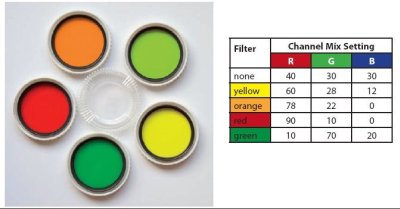
Traditional black and white specialists always carry coloured filters to bend the tone response of their monochrome emulsions. This might come as a surprise to newcomers to photography who have been brought up on digital. The common filters and their historical uses are as follows
Yellow - to darken skies slightly and cut through haze.Film Stock Chart
Orange - contrast of masonry and wood.
Red - even stronger than the two above, it can make deep blue skies almost black and bring huge contrast
between cumulus clouds and clear sky.
Green - All the filters above darken green to such an extent that you can end up with nearly black foliage. A green filter can be used to lighten grass and foliage. Because it reduces the emphasis of red it is often used to improve a model's complexion in a monochrome shot. The larger manufacturers often provide different strengths of contrast filters for example Nikon always made two green filters one for portrait work the other for more general work.
The settings in the Channel Mixer which mimic the effect of contrast filters are listed in the table and should be applied to a full colour image, but with the monochrome option checked. Notice that each set of values adds up to 100% so that there is no change in the overall density. In practice you may find that the differences between the settings are quite subtle. You may also care to also boost contrast using curves to add to the Channel Mixer effect.
The arrival of digital has changed the way we tend to think about bending monochrome conversions. Use of selective colour and colour range adjustments mean that the control can be as localised as you are prepared to make it (by investing Photoshop time into the image). However, in landscape work, the ability to improve haze control with progressively less blue
Please Note:
There is more than one page for this Article.
You are currently on page 7
- The Monochrome Issue - Introduction page 1
- The Monochrome Issue - Introduction page 2
- The Monochrome Issue - Introduction page 3
- The Monochrome Issue - Introduction page 4
- The Monochrome Issue - Introduction page 5
- The Monochrome Issue - Introduction page 6
- The Monochrome Issue - Introduction page 7
1st Published 01/04/2006
last update 09/12/2022 14:59:45
More Monochrome Articles
There are 0 days to get ready for The Society of Photographers Convention and Trade Show at The Novotel London West, Hammersmith ...
which starts on Wednesday 14th January 2026





