articles/Software/vistadead-page5
Vista is Dead - part 5 of 1 2 3 4 5 6
by Mike McNamee Published 01/10/2010
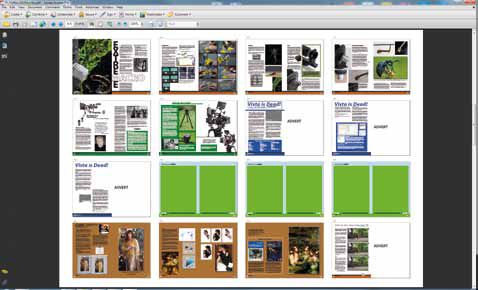
Windows 7: How does it look, how does it work?
Windows 7 opens in 1m 03s to the log-in box then we reached 'ready to go' after 2m 20s, a vast improvement over Vista. Shut down is almost instantaneous. Most other aspects of the operating system are similar - dare we say it, a bit Mac-like! The most obvious feature is the transparent header bars and the Mac-like pop-up when you click an open application on the base menu bar.
Out of curiosity we attempted to make a full resolution pdf of Professional Imagemaker, something we have never achieved due to memory management issues with both Vista and XP. It actually managed to make a low-resolution 164-page pdf but once again failed to make the highresolution version. Even so this was progress with the low-resolution version.
So far (22 days on) we have not suffered any 'blue screens' although we have had a number of freezes in Photoshop (CS4) and Bridge. The colour management seems fine and the Eizo ColorNavigator fires up and stays on without any issues. The monitor has been re-certified to Fogra Contract Proof Standard. We have found no programs that will not install (which is to be expected as Windows 7 is the same under the hood as Vista), although we have yet to overcome the long-standing issues with HASP dongles on our spectrophotometers.
Opening times for Photoshop were a bit quicker; applying a filter to a 110MB file was quite a bit quicker (9.7s against 15.8 for Vista 64 bit). Transfering a 110MB file from a USB pen drive was four times faster than Vista 64-bit (2.1s compared with 9.7s). We are unsure how much relevance these figures have but, for sure, Windows 7 is not slower in any department.
Please Note:
There is more than one page for this Article.
You are currently on page 5
- Vista is Dead page 1
- Vista is Dead page 2
- Vista is Dead page 3
- Vista is Dead page 4
- Vista is Dead page 5
- Vista is Dead page 6
1st Published 01/10/2010
last update 09/12/2022 15:00:07
More Software Articles
There are 0 days to get ready for The Society of Photographers Convention and Trade Show at The Novotel London West, Hammersmith ...
which starts on Wednesday 14th January 2026





