articles/Business/workflowcasgh-page2
Workflow is yours costing cash???? - part 2 of 1 2 3 4 5 6 7
Published 01/11/2004

Eating Humble Pie
The humble pie chart is the best way to show the relative portions of time on various tasks. Hopefully it is self-explanatory but the issues and options for each sector are discussed below.
Down Load and Archive Images
Tom's 200 images take 60 min to down load from card to hard drive. Mike's was better than this. His new (£7 well spent) built in card reader, attached directly to the motherboard did the job in 13 minutes (down from 35 minutes on an older USB external card slot). Mike's was for a new 1GB 40x speed Compact Flash. His older 12x card took twice as long. Tom's cards are a mixture but that is the reality for many people.
Archiving the files from the hard drive to CD, remote hard drive or a networked drive will be very equipment dependant. In total 200 files each of 20MB will fit onto a DVD requiring about 35minutes at 2x write speed. Alternatively you could write to 5 CD's. Mike's 52x CD took 2m30s to write 38 images followed by another 45 seconds to caption the disc and box it. So it takes about 16 minutes to write the CD's and box then up. However best practice demands that you make two CD sets and take one of them home to prevent total loss in the vent of robbery etc so we allocated 30 minutes to this process.
In total, download and archiving takes Tom around 80 minutes, as he makes a DVD and backs up to a networked Hard Drive. Variants of the process are possible and the predicted times range from 30 minutes to 1half h.
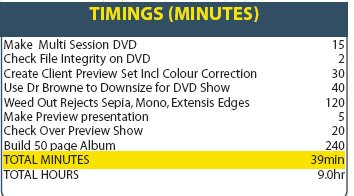
Grading Images
The time spent grading the images for colour balance and exposure (only - no manipulation yet) varies with workflow and operator skill .We examined a couple of possibilities. Using a Canon EOS D1s with a 30MB TIFF Raw file we took 73 minutes just to batch process the files. This was almost exactly the same time as using Photoshop RAW file handler followed by Russell Brown's script to automatically prepare the files as corrected TIIFS in a new folder.
Tom completed his operation in 70 minutes, batch-correcting groups of images shot under the same lighting conditions. Some of the benefit was derived from his smaller (20MB) files from the Fuji S2 Pro.
Please Note:
There is more than one page for this Article.
You are currently on page 2
- Workflow is yours costing cash???? page 1
- Workflow is yours costing cash???? page 2
- Workflow is yours costing cash???? page 3
- Workflow is yours costing cash???? page 4
- Workflow is yours costing cash???? page 5
- Workflow is yours costing cash???? page 6
- Workflow is yours costing cash???? page 7
1st Published 01/11/2004
last update 09/12/2022 15:00:27
More Business Articles
There are 0 days to get ready for The Society of Photographers Convention and Trade Show at The Novotel London West, Hammersmith ...
which starts on Wednesday 14th January 2026





