articles/Business/workflowcasgh-page4
Workflow is yours costing cash???? - part 4 of 1 2 3 4 5 6 7
Published 01/11/2004
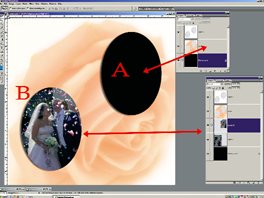
Printing
Once the client has agreed the page layouts, their last opportunity to change things, you have to decide on your printing route. Printing may be done via a bureau such as Graphi Studios, Spicer Hallfield Montage Laboratory. Tom mainly uses GraphiStudio and his involvement consists only of phoning for a courier, checking the PDF proofs and placing the final go ahead. For Montage we spoke to Ian Galt of Gallery Studios, Warrington. His brother Gary and himself are extensive users of Montage and can now make up a 40-page album in 20 minutes. This then takes 20 minutes to download over their Broad Band connection followed by 20 minutes to overlay the returned prints and another 15 minutes to build an Art Leather Album. Gallery Studios have increased their average album sale from 24 pages (50 x 10x8) to 36 with many people opting for 40 pages by using the Montage system. This, of course, is attended by a proportionally increased profit on each wedding!
It is when the photographer decides to print in house that things start to get more variable in terms of timings. Printing will most probably be performed on an Epson 7600, 4000 or 2100 or possibly an R800.
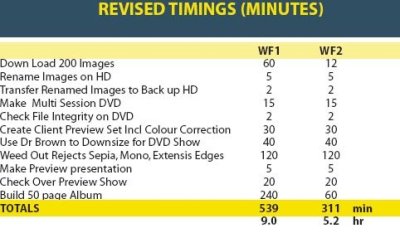
The time to print a sheet on an inkjet depends partly upon the system the image is being spooled from and partly on the printer image processing. A parallel port is hopelessly slow and so the first requirement is USB or Firewire. Our 7600 took 6 minutes to print an A3 spread, the 4000 is quicker (4m30s). A 2100 is by comparison very slow taking around 30 minutes to complete the same task. Tom Lee reckons about 200 minutes if he were to print from his Epson 4000 using the Ilford Studio RIP, crucially this would give him his work station back just as soon as the file has been sent across the network. Working up these page speeds to our example album gives timings of 120min for the 4000, 150min for the 7600 and a whopping 750 min for the 2100.The timings for printing seem to be a law unto themselves so please do not email to tell us you do it faster or slower! One thing we find in general is that the timings on manufacturers spec sheets are a little optimistic.
In house printing is always going to be the largest or one of the largest slices in the pie chart. The 2100 is essentially out of the game unless you are an occasional wedding shooter, just starting out and/or have some time on your hands. Regardless of your in house printing method you need some kind of automatic feed (either roll paper or sheet feed), which allows you to leave the printer unattended; (gloss sheets tend to stick together and mis-load, fine art papers are too thick and should be hand-loaded anyway). Once your system has started to print you are unlikely to get much sense out of it if you try and carry on working. It will either be too slow or at worst you will stall the printing process all together. This is mainly why RIPs are such a good investment; they are invariably served by a separate computer and tick away in the background once the images have been sent over the network. With 1GB network switches this can take little more than a few minutes. If you have to make up a print order for an album, which contains a variety of sizes, the nesting function of a RIP or a standalone such as Qimage or Epson PagePlanner will be useful in conjunction with a roll feed.
Please Note:
There is more than one page for this Article.
You are currently on page 4
- Workflow is yours costing cash???? page 1
- Workflow is yours costing cash???? page 2
- Workflow is yours costing cash???? page 3
- Workflow is yours costing cash???? page 4
- Workflow is yours costing cash???? page 5
- Workflow is yours costing cash???? page 6
- Workflow is yours costing cash???? page 7
1st Published 01/11/2004
last update 09/12/2022 15:00:27
More Business Articles
There are 0 days to get ready for The Society of Photographers Convention and Trade Show at The Novotel London West, Hammersmith ...
which starts on Wednesday 14th January 2026





