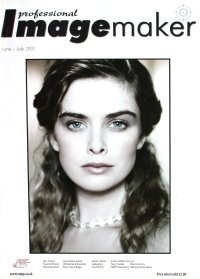articles/Lightroom/workspacesetup-page1
Workspace set-up - "Now let's get Organised!" - part 1 of 1 2 3
by Mike McNamee Published 01/06/2007

As somebody who keeps an untidy office of legendary stature I am the last person to lecture anybody else on this topic, but here goes!
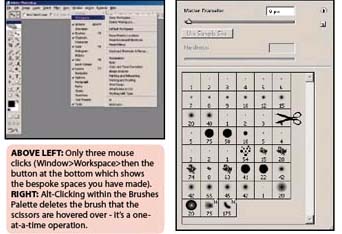
The Work Area
If you are forced to work for extended periods at your computer, make sure everything is well set up. No stray, glaring light across the screen, no reflected lights from behind your head are allowed. Your chair should be of such a height that your forearms are parallel to the floor as you type. Your desk should be matched to your chair height and your monitor should be set so that your eyes are about two inches below the top of the screen. If you use a Wacom and a key board at the same time they should be positioned so that you are square on to your desk, don't type on a skew, it will twist your back. Invest in a good chair; it will save the bills at the physiotherapist in no time! A point of some importance - if you have an area for a cuppa, make sure it is out of range of your mouse, the little beggars are forever colliding with mugs and making a mess over that print you have just made
You are currently on page 1
- Workspace set-up - "Now let's get Organised!" page 1
- Workspace set-up - "Now let's get Organised!" page 2
- Workspace set-up - "Now let's get Organised!" page 3
1st Published 01/06/2007
last update 09/12/2022 15:00:28
More Lightroom Articles
There are 0 days to get ready for The Society of Photographers Convention and Trade Show at The Novotel London West, Hammersmith ...
which starts on Wednesday 14th January 2026