articles/Software/coldigdarkroom-page1
The Colour Digital Darkroom by Paul Gallagher - part 1 of 1 2 3 4 5 6 7
by Paul Gallagher Published 01/07/2016
In my previous article I set out the power of camera Raw files and how we should harness as much as we can at those initial stages in order to shape the image file ready for the final stages, which generally involves altering localised areas of an image. For me, this is where Photoshop comes in. I have tried to use the adjustment brush located in Lightroom's 'Develop Module' many times, sometimes with great success but when it comes to the true refinement of the image I still opt for the power of selections in Photoshop. As professional photographers, an aim can be to make part of our income from the sales of our images and this selections stage is critical as it is these subtle refinements that set us apart from good enthusiasts and the client needs to see this!
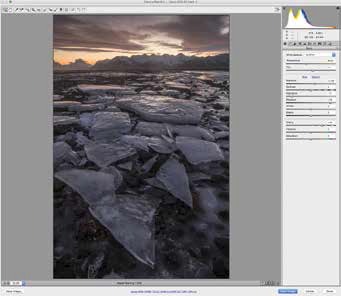
1
It is important to mention here that Adobe Camera Raw uses essentially the same engine as Adobe Lightroom, so if you opt to make your initial camera Raw file adjustments in Lightroom that is fine. If we firstly take a look at Image 1, we can see that I have done all that I needed to do to the image file globally in Adobe Camera Raw by controlling the highlights, moving the exposure up slightly, bringing out the shadow detail and then reintroducing mid-tone contrast by increasing Clarity. Along with this, I followed my standard process of pre-sharpening the file and removing chromatic aberration. With all that done, we can see that our histogram looks good and we have no real clipping of shadows or highlights to be concerned about. Although we have a good histogram we can see from Image 1 that the image looks rather flat and lifeless and displays little or no three-dimensionality. It is for this reason that we now have to consider the individual areas of the image where we need to alter brightness and contrast to enable the viewer to look 'though' the image as opposed to look 'at' the image.
You are currently on page 1
- The Colour Digital Darkroom by Paul Gallagher page 1
- The Colour Digital Darkroom by Paul Gallagher page 2
- The Colour Digital Darkroom by Paul Gallagher page 3
- The Colour Digital Darkroom by Paul Gallagher page 4
- The Colour Digital Darkroom by Paul Gallagher page 5
- The Colour Digital Darkroom by Paul Gallagher page 6
- The Colour Digital Darkroom by Paul Gallagher page 7
1st Published 01/07/2016
last update 09/12/2022 14:52:33
More Software Articles
There are 0 days to get ready for The Society of Photographers Convention and Trade Show at The Novotel London West, Hammersmith ...
which starts on Wednesday 14th January 2026




