articles/Software/coldigdarkroom-page5
The Colour Digital Darkroom by Paul Gallagher - part 5 of 1 2 3 4 5 6 7
by Paul Gallagher Published 01/07/2016
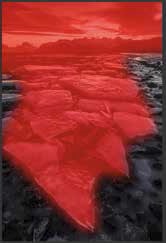
8
One of the final last stages in digitally processing any colour image is to check Levels to ensure that you have not inadvertently clipped any blacks or whites during any alterations. For this I opened a new Levels adjustment layer and a levels dialogue box appeared. As you will see in Image 11, my levels are perfect and I have a full range of tones from blacks to whites.

9
It is important to mention here that by using points on a curve line 'between' the black and white points you seldom get clipping of whites and blacks as they remain mainly untouched. The only time in this image I did alter either of these points was to darken the edges and ground of the image surrounding the ice which was fine as it was my intention to bring down highlights without clipping the black in the dark area of the image.
Please Note:
There is more than one page for this Article.
You are currently on page 5
- The Colour Digital Darkroom by Paul Gallagher page 1
- The Colour Digital Darkroom by Paul Gallagher page 2
- The Colour Digital Darkroom by Paul Gallagher page 3
- The Colour Digital Darkroom by Paul Gallagher page 4
- The Colour Digital Darkroom by Paul Gallagher page 5
- The Colour Digital Darkroom by Paul Gallagher page 6
- The Colour Digital Darkroom by Paul Gallagher page 7
1st Published 01/07/2016
last update 09/12/2022 14:52:33
More Software Articles
There are 0 days to get ready for The Society of Photographers Convention and Trade Show at The Novotel London West, Hammersmith ...
which starts on Wednesday 14th January 2026




