articles/Printers/advancedblackandwhite-page2
Printing Using Epson's Advanced Black and White Driver - part 2 of 1 2 3 4 5
by Paul Gallagher Published 01/04/2009
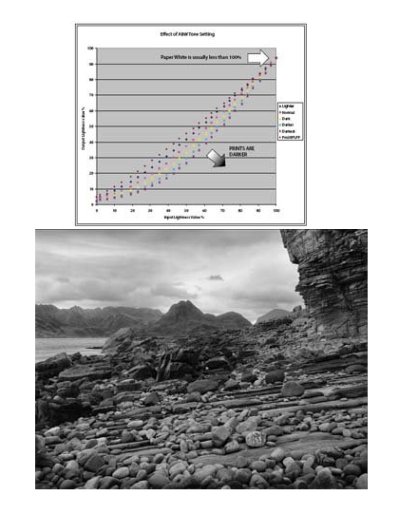
Commentary on Graph, Below: The measured lightness values are compared with the values input from the swatch set. The brown circles, from the full colour print, show almost complete in-to-out compliance, ie a linear response. In all ABW settings the print tones are darker than the input values.
At the darkest setting, the shadow and highlight end-points remain the same but the middle tones are darker and more contrasty while the shadows are darker but less contrasty, a typical change of the curve's gamma value. Our experience with 3800, 4800 and 7800 printers on papers and canvas suggests that the Light or Normal tone settings are best for accurate reproduction.
Testing
We used a smooth greyscale, made in Lab mode and ranging from 0% Lightness (ie black) to 100% Lightness (ie white) in 4% density increments. This was then printed using ABW at all the tone settings (five) and then using colour-managed, full-colour printing and the standard Epson profile (PRO38PLPP.icm) and a Relative Colormetric rendering intent.
These data were then used to generate the graph shown on the previous page. Four prints were made onto the same piece of Premium Luster Photo Paper successively using full colour, then ABW using Lighter, Dark and Darkest tone settings. The Epson LFP Remote utility was used to track how much ink was used on each sector of the print (the paper was placed into the printer a total of four times). The test printer was our Epson Stylus Pro 3800, using Photo Black ink and the K3 UltraChrome ink set.
Please Note:
There is more than one page for this Article.
You are currently on page 2
- Printing Using Epson's Advanced Black and White Driver page 1
- Printing Using Epson's Advanced Black and White Driver page 2
- Printing Using Epson's Advanced Black and White Driver page 3
- Printing Using Epson's Advanced Black and White Driver page 4
- Printing Using Epson's Advanced Black and White Driver page 5
1st Published 01/04/2009
last update 09/12/2022 14:50:56
More Printers Articles
There are 0 days to get ready for The Society of Photographers Convention and Trade Show at The Novotel London West, Hammersmith ...
which starts on Wednesday 14th January 2026





